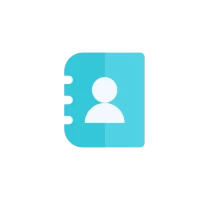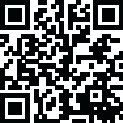
Latest Version
Version
1.0.1.26
1.0.1.26
Update
June 09, 2024
June 09, 2024
Developer
Samsung Electronics Co. Ltd.
Samsung Electronics Co. Ltd.
Categories
Tools
Tools
Platforms
Android
Android
Downloads
0
0
License
Free
Free
Package Name
com.samsung.android.mobilelsm
com.samsung.android.mobilelsm
More About Signage Setup Assistant
Signage Setup Assistant (SSA) is here to make your experience with the LED Signage Cabinet easier.
You to control multiple display devices simultaneously from a mobile phone. Remotely rearrange display devices with ease from the mobile phone.
There is no need to physically rearrange the devices.
MANAGING S-Box
• View and manage detailed information on an S-Box connected to SSA
• Extract S-Box data: All the information from selected S-Box and Cabinet can be extracted into a file
• If more than one S-Box is connected, create S-Box device groups to manage the devices by group
• Use S-Box Settings to control an S-Box connected to SSA, from the mobile phone
• Import/ export S-Box config: cabinet layout, screen mode, brightness
• Update S-Box offline firmware via select from external storage
MANAGING CABINET
• Customize the arrangement of cabinets connected to the S-Box
• Manually enter values to finely adjust the layout of the cabinets
• Adjusting cabinet picture quality
• Import / export CABINET configuration: position, color value
• Update CABINET firmware via select from external storage
REQUIREMENTS:
• Make sure that the display devices you want to control are connected to the same network as the mobile phone
• Make sure that the display devices (LED Signage Cabinet) are connected to S-Box (LED Signage Control Box)
PERMISSION:
Manage external file:
Apply our custom File Picker that able to filter custom file type for process those action:
• To import / export S-Box & CABINET configuration
• To user select firmware folder for update firmware for S-Box, CABINET
Camera
To apply our computer vision library for arrange CABINET position
There is no need to physically rearrange the devices.
MANAGING S-Box
• View and manage detailed information on an S-Box connected to SSA
• Extract S-Box data: All the information from selected S-Box and Cabinet can be extracted into a file
• If more than one S-Box is connected, create S-Box device groups to manage the devices by group
• Use S-Box Settings to control an S-Box connected to SSA, from the mobile phone
• Import/ export S-Box config: cabinet layout, screen mode, brightness
• Update S-Box offline firmware via select from external storage
MANAGING CABINET
• Customize the arrangement of cabinets connected to the S-Box
• Manually enter values to finely adjust the layout of the cabinets
• Adjusting cabinet picture quality
• Import / export CABINET configuration: position, color value
• Update CABINET firmware via select from external storage
REQUIREMENTS:
• Make sure that the display devices you want to control are connected to the same network as the mobile phone
• Make sure that the display devices (LED Signage Cabinet) are connected to S-Box (LED Signage Control Box)
PERMISSION:
Manage external file:
Apply our custom File Picker that able to filter custom file type for process those action:
• To import / export S-Box & CABINET configuration
• To user select firmware folder for update firmware for S-Box, CABINET
Camera
To apply our computer vision library for arrange CABINET position