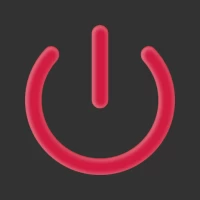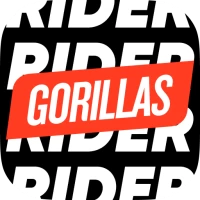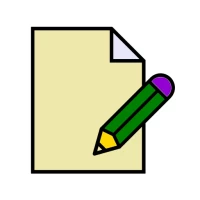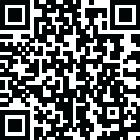
Latest Version
Update
May 25, 2024
May 25, 2024
Developer
Stands
Stands
Categories
Tools
Tools
Platforms
Android
Android
Downloads
2
2
License
Free
Free
Package Name
com.stands.browser
com.stands.browser
More About Ad Blocker Browser Stands
With Stands Browser, enjoy safer and faster browsing on your Android devices. Keep your web browsing private on mobile and desktop, ensuring a safer online experience without ads and no paid subscription!
Features of Ad Blocker Browser Stands
No more annoying ads: With Stands, you will avoid too many ads, such as pop-ups, banners, and full-screen videos on mobile.
Focus on what matters: Enjoy a secret browsing experience, faster web page loads, less mobile data usage, and longer battery.
Protect your online privacy: No more ads and trackers. Prevent third parties from tracking your online activity and browsing history.
No malware and phishing: Strengthen your security against malware and phishing. Get Stands secure browser, and avoid malware on Android and desktop browsers. Get your ad blocker for apps on Android!
Total control: Customize your ad-blocking preferences in this fantastic adblocker for Android, deciding which ads to see.
AdBlock Incognito Private Browser Stands: Remove Ads & Private Browsing!
Download Stands safe browser for mobile at no cost:
Using the Play Store app, on the Stands Browser page, click "Install."
Confirm the installation.
Wait for the download to finish.
Customizable Private Web Browser Stands for Private Browsing
Stands Browser app offers comprehensive protection and a smoother experience on Android, blocking intrusive ads on YouTube and all your favorite social networks. When downloading the Stands browser popup blocker, enable or disable which ads you want to block:
Pop-up windows
Tracking and adware
YouTube Ads
FAQs about Incognito Browser Stands with Ad Removers
1. How does Stands AdBlocker Browser compare effectiveness and resource usage to other ad blocking solutions like AdBlock Browser, FAB Adblocker Browser, or Ghoster Privacy Browser?
Stands Browser is the ultimate ad browser solution for mobile at no cost. It is designed for fast and private web browsing and is also an ad blocker for YouTube.
2. Can Stands AdBlocker Browser sync bookmarks and passwords across devices like traditional browsers (e.g., Chrome, Firefox)?
To synchronize bookmarks and passwords between devices, you should go to the built-in synchronization functions offered by your browser.
3. What measures does Stands AdBlocker Browser take to ensure user data privacy beyond blocking ads, especially compared to the incognito modes of private secret browsers? Stands cannot access your private search and personal browser history because all our servers are encrypted.
4. How does the ad-blocking technology in Stands Ads Blocker handle the whitelisting of websites and ads, and can users customize this feature to support their favorite content creators?
With Stands, you can also manage your whitelists and define which popup sites you allow by customizing your ad free settings.
5. Are there any features in Stands AdBlocker Browser designed to enhance browsing speed and performance on mobile devices?
By blocking all intrusive ads, Stands improves Android page loading speed and battery performance.
Adblocker Browser Stands — Try it Now and Avoid Ads!
Stands ad blocker for Chrome: Block ads in Chrome with Stands, a mobile and desktop web browser, ads killer in Chrome, and all search engines.
Privacy
PRIVACY POLICY: https://www.standsapp.org/privacy-policy/
END USER LICENSE AGREEMENT: https://www.standsapp.org/end-user-license-agreement/
Contact Information and Support
Please visit the Stands Support Center on our site or at [email protected].
Contact our customer support via email: [email protected].
No more annoying ads: With Stands, you will avoid too many ads, such as pop-ups, banners, and full-screen videos on mobile.
Focus on what matters: Enjoy a secret browsing experience, faster web page loads, less mobile data usage, and longer battery.
Protect your online privacy: No more ads and trackers. Prevent third parties from tracking your online activity and browsing history.
No malware and phishing: Strengthen your security against malware and phishing. Get Stands secure browser, and avoid malware on Android and desktop browsers. Get your ad blocker for apps on Android!
Total control: Customize your ad-blocking preferences in this fantastic adblocker for Android, deciding which ads to see.
AdBlock Incognito Private Browser Stands: Remove Ads & Private Browsing!
Download Stands safe browser for mobile at no cost:
Using the Play Store app, on the Stands Browser page, click "Install."
Confirm the installation.
Wait for the download to finish.
Customizable Private Web Browser Stands for Private Browsing
Stands Browser app offers comprehensive protection and a smoother experience on Android, blocking intrusive ads on YouTube and all your favorite social networks. When downloading the Stands browser popup blocker, enable or disable which ads you want to block:
Pop-up windows
Tracking and adware
YouTube Ads
FAQs about Incognito Browser Stands with Ad Removers
1. How does Stands AdBlocker Browser compare effectiveness and resource usage to other ad blocking solutions like AdBlock Browser, FAB Adblocker Browser, or Ghoster Privacy Browser?
Stands Browser is the ultimate ad browser solution for mobile at no cost. It is designed for fast and private web browsing and is also an ad blocker for YouTube.
2. Can Stands AdBlocker Browser sync bookmarks and passwords across devices like traditional browsers (e.g., Chrome, Firefox)?
To synchronize bookmarks and passwords between devices, you should go to the built-in synchronization functions offered by your browser.
3. What measures does Stands AdBlocker Browser take to ensure user data privacy beyond blocking ads, especially compared to the incognito modes of private secret browsers? Stands cannot access your private search and personal browser history because all our servers are encrypted.
4. How does the ad-blocking technology in Stands Ads Blocker handle the whitelisting of websites and ads, and can users customize this feature to support their favorite content creators?
With Stands, you can also manage your whitelists and define which popup sites you allow by customizing your ad free settings.
5. Are there any features in Stands AdBlocker Browser designed to enhance browsing speed and performance on mobile devices?
By blocking all intrusive ads, Stands improves Android page loading speed and battery performance.
Adblocker Browser Stands — Try it Now and Avoid Ads!
Stands ad blocker for Chrome: Block ads in Chrome with Stands, a mobile and desktop web browser, ads killer in Chrome, and all search engines.
Privacy
PRIVACY POLICY: https://www.standsapp.org/privacy-policy/
END USER LICENSE AGREEMENT: https://www.standsapp.org/end-user-license-agreement/
Contact Information and Support
Please visit the Stands Support Center on our site or at [email protected].
Contact our customer support via email: [email protected].